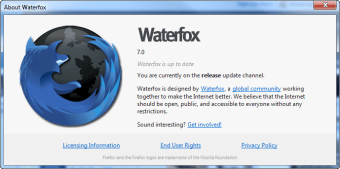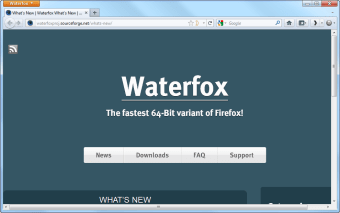Open Source, Private Browsing
Waterfox is a free Web Browser software by MrAlex94. The software complies with the GNU General Public License (GPL) where it aims for more ethical internet usage and more powerful functionalities.
An Open Source Project
Taking inspiration from prior open source projects that have built the world wide web today, this software provides faster browsing, more discreet access to websites with integrated privacy tools and freer open-source platform for the service of people.
Different Kinds of Browsing Tools
Users can install their favorite Mozilla Firefox Add-Ons and Extensions on the software. Since some of the portions of this software are provided by Mozilla users and contributors, any add-ons or extensions are compatible and it will run normally. The software also supports Themes and Privacy Tools from Mozilla Firefox so that Waterfox become more personalized and fits according to personal preferences. Users are free to sync their mobile devices to the software so that they can open their personal bookmarks, tabs, and passwords. They can return to the last websites and tabs they have visited through their mobile device while making sure their access is secured. Every confidential data is ready for control and encrypted from outside snooping. All tabs opened on this software are shareable across mobile devices as long as they have Waterfox installed. Users can open one tab at the device and other tabs staying at the desktop. Other than tabs, users can manage their favorite bookmarks across computers and devices. They can connect their Waterfox Account to Pocket by Read It Later, Inc to return to saved tabs for later browsing. They are also allowed to contribute to the software’s community by joining the official Waterfox Reddit and GitHub account.
Blazing Fast Browsing
The software highlights its faster access to websites. It only consumes the necessary amount of memory compared to other web browsers that consume a lot of system resources. Other programs running with this software will have lesser RAM usage, at the same time runs smoothly. While having multiple tabs open on computers can cause lag, this multi-process browser is capable of delivering multitasking efficiently. Users can experience 86% reduced hang time every time they switch between tabs even if they open more tabs. Even if console and PC gaming are popular today in the market, there will be casual browser gamer. The software supports browser gaming so that users can enjoy their games while having near-native speed, faster ping times and lag-free, overall gameplay. This low memory consumption feature is very ideal for low-end computers and laptops.
Caring for Users’ Privacy
The software comes with Waterfox Private Browsing. It automatically erases confidential online information filled on computers such as autofill forms, cookies, history, and passwords. It ensures untraced web browsing after users close the software. Users are protected from encrypted trackers from some websites and ads. Trackers collect users’ browsing information as long as they’re logged in. It also slows down browsing speed since it carries hidden information. The software’ s Waterfox Private Browsing feature blocks every tracker automatically for faster and secure browsing. Users can enter their favorite websites easily as the software declutters the websites visited with Waterfox Private Browsing. All passwords are manageable through the Waterfox Password Manager. Users don’t have to reopen their accounts while logging in automatically. They can also utilize Firefox’s Master Password feature for additional security level. This feature is also usable across devices and computers to skip the cumbersome manual logging in again.
Built for Serving All Users
Waterfox is a browser created for users who are very keen on security online. They can also sync in their devices to their computer for single access while being ensured with tight security.